This storytelling guide was created in partnership with Xperiential, an organization born from a collaboration between Pixar and Khan Academy that helps students build real-world creative skills through authentic exposure to industries they admire. Xperiential works alongside world-class experts from companies like Pixar, Netflix, Disney, Epic Games, Google, Locksmith Animation, Adobe, and more.
Let’s get started!

If you’re here, you probably know that Teachers in Their Power is a storytelling project focused on changing the narrative about the teaching profession. Because public perception shapes policy, teacher voice is vital to meaningful policy change. As such, the project aims to be not only a platform for teachers’ stories, but also a resource that helps teachers feel empowered to share their stories long after the project itself is done.
To scale this movement and strengthen the collection of stories, we’ve created a guide that will walk you through the process of creating and submitting your own teaching story. You can use this free storytelling guide even if you don’t choose to submit your video to Teachers in Their Power.
Table of Contents
Who can submit?
Current PreK-12 teachers.
The word teacher is intentionally used to bring more power to this title and keep the focus on PreK-12 educators who work within school systems. School educators who work directly with students — including paraprofessionals, speech language pathologists, and counselors — are welcome.
1) Consider framing and the intention of this project
While Teachers in Their Power is a response to issues educators face today, the project does not aim to reinforce existing framing.
As a teacher, you’re already aware of the issues. You’ve probably seen colleagues move on to other careers — more than half (55%) of American teachers plan to leave education sooner than they intended, and BIPOC teachers are leaving the classroom at even higher rates. You’ve felt the ripple effects of the pandemic, which has amplified long-standing problems. You likely have concerns about a variety of challenges, including compensation, standardized tests, school shootings, and the backlash against covering race and LGBTQ+ issues in the classroom. And you know that teachers aren’t alone in their frustration: Only 46% of Americans say they’re satisfied with the quality of K-12 education in our country.
But according to Nat Kendall-Taylor of the FrameWorks Institute, phrases like “broken education system” don’t move people to action:
“Messages high in urgency but low in efficacy produce powerful feelings of fatalism and futility.”
Framing matters. To push past fatalism and into engagement, this project aims to highlight teachers’ value as professionals and the steps we can take to keep powerful teachers in our schools.
In considering your approach, keep your audience in mind. Teachers in Their Power has a broad reach, and the audience includes many parents as well as educators, administrators, and legislators. We avoid adversarial framing and approach all members of our audience as potential allies, not villains.
Here are a few tips for framing key themes in ways that will resonate with a diverse audience.
Embrace
- Problem-solving. To combat fatalism, invite your audience to be part of the solution. Emphasize opportunities for implementing helpful practices more broadly.
- Your specific expertise. Teachers know that every grade level is different. Skills and developmental needs change rapidly from year to year. But the general public often thinks of teaching in terms of “K-12,” which lumps all of those years together. Help your audience understand the developmental expertise you bring to your particular group of students.
- Rethinking care. Help your audience reconcile care and competence. In the US, caring professions are often devalued, leading to two main counternarratives: the “noble calling” and the “pure professional.” Both have some truth, but they oversimplify the reality. In framing caring as synonymous with teaching, the “noble calling” narrative erases teachers’ expertise and is often used to justify poor working conditions. On the other hand, the “pure professional” narrative implies that caring and professionalism are mutually exclusive. Focus on stories that illustrate how teaching is both rooted in care and a highly skilled profession.
- The value of social-emotional learning. Many people see education as a checklist of knowledge to be absorbed. By highlighting how social-emotional skills will serve students throughout their lives, you help your audience connect the classroom with the outside world.
- A nuanced perspective on technology. While technology is not inherently good or bad, change resistance and alarmism often lead to the demonization of tech. Rather than reinforce that narrative, focus on how technology can enhance student experience, including creativity, accessibility, and collaboration.
- Meaningful assessment. The public may have an oversimplified understanding of what assessment means, thinking only of standardized tests or traditional exams. Share stories that encourage people to rethink their views on testing, what assessment can and should look like, and innovative approaches to grading.
Avoid
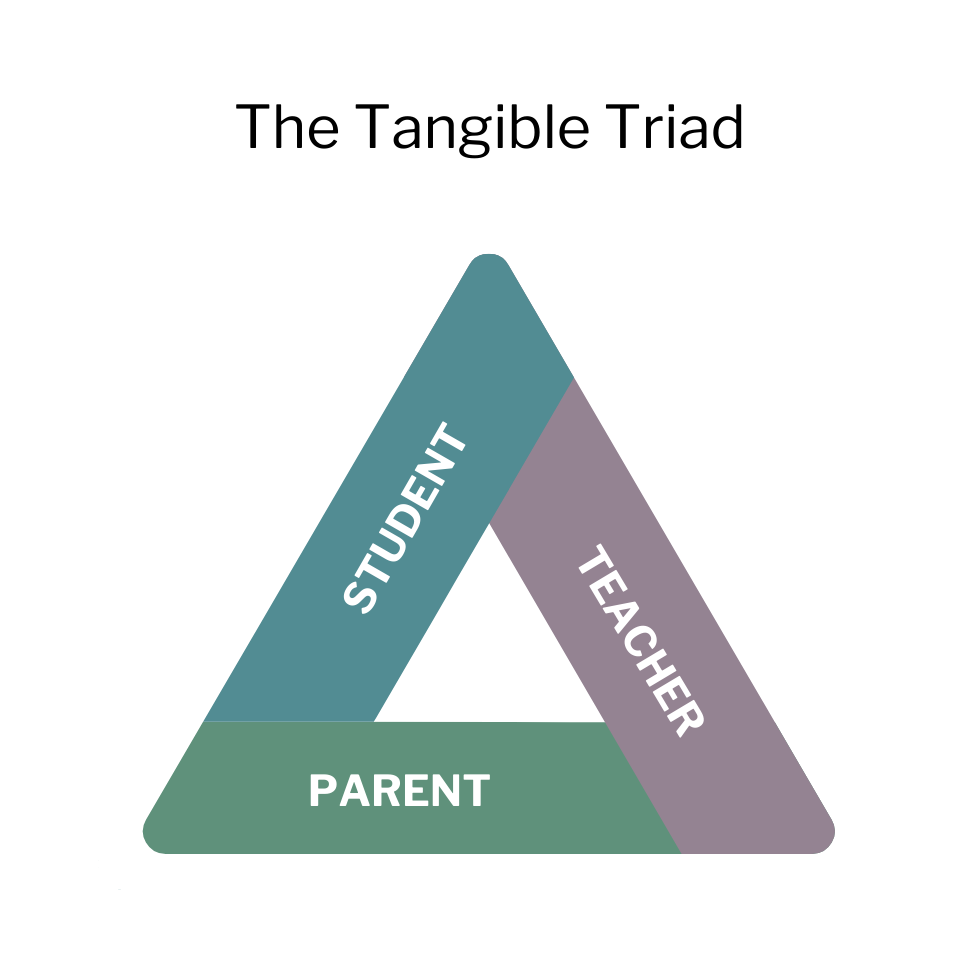
- The “broken system.” Saying that education is “broken” can induce a sense of despair and futility. Focusing on opportunities for growth — and addressing the good alongside the problems — spurs your audience to action.
- “Us” and “them.” Audiences may perceive teachers as separate from the communities and students they serve. Even well-intentioned framing that positions you as an outsider can reinforce disempowering narratives. To avoid this, focus on the “we.” Frame your role as an active participant in your community, and emphasize how your teaching can support students’ self-actualization.
- The tangible triad. For parents in particular, the student–teacher–parent relationship can feel like a closed loop. But there’s an entire ecosystem beyond that triad. Administrators, district policies, and state and federal legislation all impact teaching and learning. Explain how your role fits into — and is shaped by — the broader system.
- The workforce as the endgame. Of course, helping students develop applicable work skills is one goal of education. But succeeding in life encompasses more than just economic success. It includes personal growth, family, and meaningful experiences. Instead of focusing solely on career readiness, tell stories that illustrate how learning prepares students to navigate all facets of life.
- Nostalgia. Asking your audience to recall their own experiences as students can help them relate to your story — but a rose-colored view of the past can also create resistance to change. If you do invoke previous experiences, encourage your audience to think critically and imagine a brighter future rather than relying on what was “good enough for us” in the past.
- Zero-sum logic. Existing discourse around changes to education is often rooted in fear of scarcity: If one student gets more learning, another will get less! Emphasize that education isn’t a finite commodity. Learning is a collaborative, collective experience. Each student’s success contributes to the group’s success.
For a deeper dive into productive models for discussing issues in education, check out this resource from the Frameworks Institute.
2) Explore the process

3) Review an example
Here’s an example of a video recording that a teacher named Meghan submitted to Teachers in Their Power:
Here’s an example of how that recording was edited down after it was submitted:
4) Film and upload your video
Devices
You can record your video using any device of your choice: a camera, a phone, or a computer. We recommend creating a short test video to check that everything is working properly before recording your full story.
Here are some step-by-step guides and resources you might want to use:
Phone or tablet
- Open your device’s Camera app.
- Move from Photo to Video mode.
- Tap the Record button to start recording.
- Tap the same button again to stop recording.
- Make sure your video was saved to your camera roll.
- Rename the file [Last name]_[First name]_TITP (not a dealbreaker, since we know renaming can be tough from the Photos app).
- Upload your file via the Teachers in Their Power submission form.
Mac: QuickTime Player
- Open the QuickTime Player app on your computer.
- If you’re having trouble finding the app, you can click the magnifying glass icon in the upper right corner of your screen to search.
- When the app opens, your QuickTime files folder will pop up. Leave this folder open, then navigate to the menu bar at the top of your screen and choose File > New Movie Recording.
- When the recording window opens, recording controls will appear.
- These controls are automatically hidden when your mouse is not active in the recording window. To get the controls back, just move your mouse in the window.
- Set the Volume control to the left of the red Record button to mute.
- Click the red button to record.
- Click the red button again to stop recording.
- When you’re done recording, close the window or press ⌘s to save your video.
- Name the file [Last name]_[First name]_TITP.
- Choose the folder where you want to save your video. The default option will be your Quicktime Player folder in your iCloud library.
- After you save your file, QuickTime Player will close. If you’d like to review your video, you can reopen the app and select your file.
- Upload your file via the Teachers in Their Power submission form.
Mac: Photo Booth
- Open the Photo Booth app on your computer.
- If you’re having trouble finding the app, you can click the magnifying glass icon in the upper right corner of your screen to search.
- The app will open in photo mode. Switch to video mode by clicking the video camera icon in the lower left corner of the Photo Booth window.
- Click the red button to record. Wait for the 3-2-1 countdown to finish before you start talking.
- Click the red button again to stop recording.
- To review your video, click the video thumbnail in the lower right of your PhotoBooth window.
- To save your video, right-click the video thumbnail, then choose Export.
- Alternatively, you can click the video thumbnail, then choose File > Save from the menu bar at the top of your screen.
- Name the file [Last name]_[First name]_TITP.
- Choose the folder where you want to save your video. The default option will be the Movies folder.
- Upload your file via the Teachers in Their Power submission form.
Windows PC: Camera
- Open the Camera app on your computer by selecting Start > Camera.
- If you’re having trouble finding the app, you can click the magnifying glass icon in the upper right corner of your screen to search.
- Click the video camera icon at the right side of your window to start recording.
- Click the red button to stop recording. Your video will be automatically saved to your Camera Roll folder.
- To review your video, click the thumbnail in the bottom right corner of your screen, then press play.
- To rename your video, click the thumbnail, then click the three dots in the upper right of your window. Select See More. Right-click your file, select Rename, and name your file [Last name]_[First name]_TITP.
- If you want, move your file to a different folder where you can find it easily.
- Upload your file via the Teachers in Their Power submission form.
Other Free Resources
- For Apple devices:
- For Windows devices and Chromebooks:
- For any device:
Lighting & Sound
Record in a well-lit space free of ambient noise. If you’re worried about background noise, you can use headphones with a mic. We strongly recommend doing a couple test recordings to check that everything’s working before you get started.
Layout
To ensure your video fits the layout on different platforms, please record in landscape (horizontally). Situate yourself in the center third of the frame.
No Editing Needed
If you’re submitting your video to Teachers in Their Power, you don’t need to worry about editing! We’ll clean everything up and format your video for posting to different platforms. We prefer if the video does not include text or effects.
But if you’re feeling ambitious, you can check out the free version of our go-to editing tool, Descript, and share your Descript file with us.
Ethical & Legal Considerations
Please don’t mention students, parents, or other individuals by name. Avoid any potentially identifying details. And if you’re not sure, err on the side of caution. “I was teaching in a small town in Kansas” instead of “I was teaching in Cottonwood Falls” is just fine.
Submission
If you’d like your video to be considered for inclusion on Teachers in Their Power, you can submit it via this Google form.
5) Create your story using the Story Spine questions
Teachers in Their Power uses the Story Spine, developed by Kenn Adams, to structure interviews with teachers. You can explore a more detailed overview of the Story Spine on Xperiential’s website. This tool helps distill a story down to its key moments.
Deciding which details to include can be particularly challenging when working with personal narrative — everything feels important! The questions in the Story Spine provide critical distance to help you talk through your narrative in a way that will resonate with your audience.
To create your recording, you’ll answer the same Story Spine questions we use in interviews. You don’t need to write out your story before recording — in fact, we recommend not doing that. Instead, imagine that you’re doing a casual, conversational interview with someone asking you these questions. In your recording, simply answer the questions the way you would in a conversation. It’s absolutely fine if there are hesitations, repetitions, or moments of silent reflection in your recording. We’ll take care of all that during our editing process.
Once you’re set up, it should take you less than 30 minutes to record your self-interview. Submissions can be anywhere from 3 to 30 minutes, but we find that the ideal length tends to be about 10 (unedited) minutes. If your story is accepted for inclusion on Teachers in Their Power, it will most likely be edited down. Ready to go? Use these Story Spine questions to help you tell your teaching story.